How to make a postcard in word
Here are what you to do..
(And I am going to show you a little bit detail don't be serious OK? ^O^)
1. Open your Word 2007 (Too detailed ^O^')
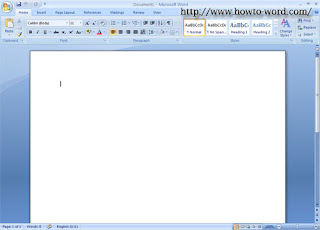
2. Click Office Button then click New
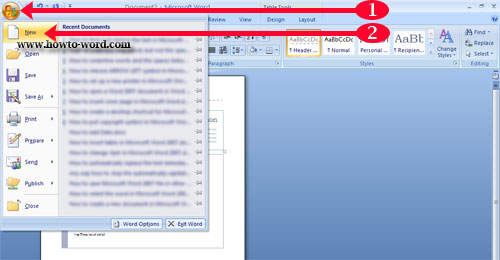
3. Then you will see this..
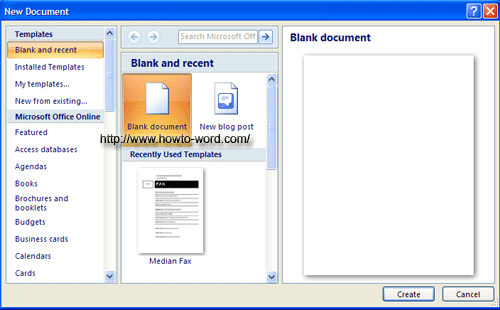
As you can see, there is no any postcard available for us. Don't disappoint it, just scroll it down (the left one)and click on
1. Card
2. then click, Postcards
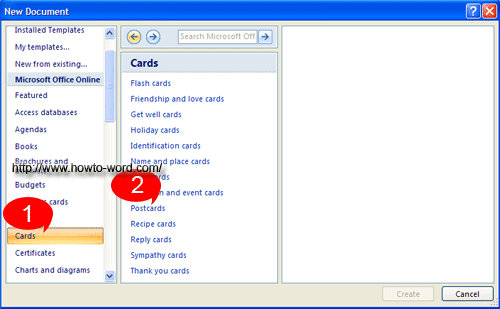
Finish? No not yet, then you will see this..
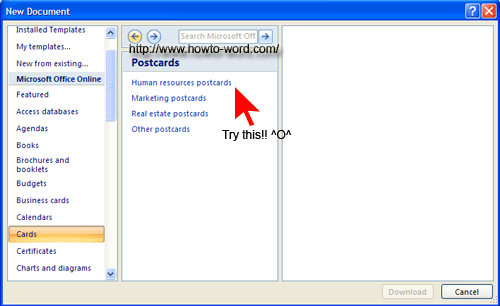
Under Postcard topic there are 4 topics available
- Human resources postcards
- Marketing postcards
- Real estate postcards
- Other postcards
Now I will show you the topic Human resources postcards and see what it look like..
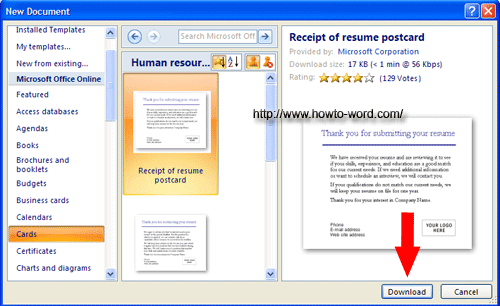
Now I will select the first one as it called Receipt of resume postcard then click Download button.
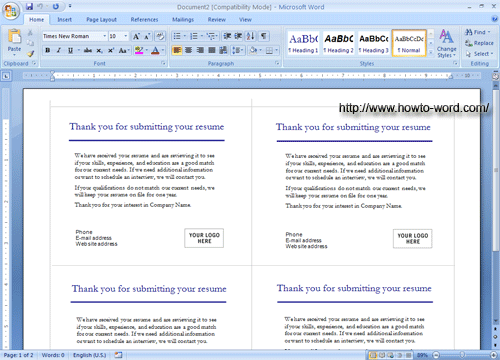
That's all for How to make a postcard in Microsoft Word 2007.
No colorful?
Yes, because this article give the example for Human resources postcards it rather official but there are still a lot of the beautiful one as they are under Other postcards topic, valentine postcard also available there!! ^O^
















