How to add developer tab to ribbon in word 2007
1. Open Microsoft Word 2007.
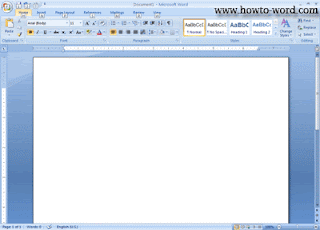
2. Click the Microsoft Office Button

3. Now click 'Word Options'.
 |
| Show how to add developer tab to ribbon |
4. Under the 'Popular' tab, select 'Show Developer tab in the Ribbon' as No.2 in the picture below, then click OK.
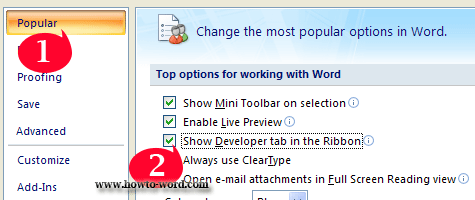
5. Now the developer tab appears.
 |
| Result after add developer tab to ribbon |
How to insert page number in Microsoft Word 2007
Read how to insert page number in Microsoft Word 2007.
How to insert header in Microsoft Word
After reading this you will know how to insert header in Microsoft Word 2007
How to change page margins in Microsoft Word
This tutorial shows how to change page margins in Microsoft Word 2007
How to password protect files in Microsoft Word
Let's read how to use a password to protect files in your Microsoft Word 2007
















