Symptom?
Every time you type or hit a spacebar it will look like this..
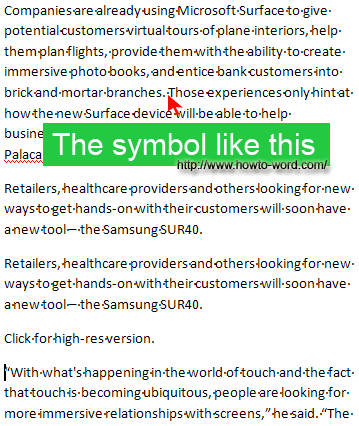
This is How to remove fullstop or dot symbol in Microsoft Word 2007
1. Open Microsoft Word 2007
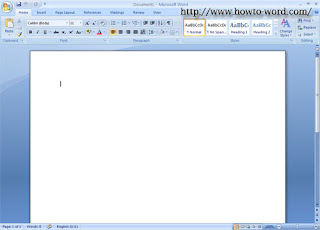
2. Click Office Button then click Word Options.
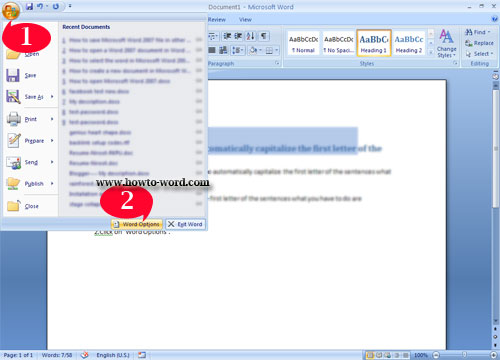
3. On your left
3.1 Click on 'Display' topic
3.2 Unselect 'Spaces'
3.3 Click 'OK'.
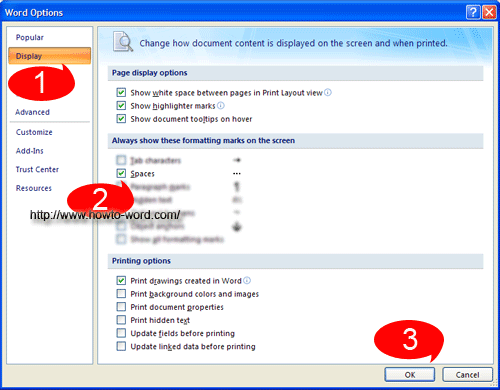
That's all for how to remove dot or full stop symbol.












