This is the method of how to insert cover page in Microsoft Word.
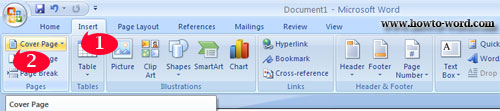
1. Click ‘Insert’ tab.
2. Click ‘Cover Page’.
Once you do as the above method you will see the available cover pages in Microsoft Word 2007 you can use which are..
Alphabet
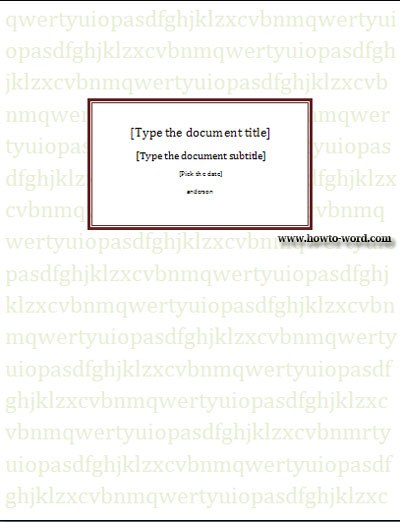
Annual
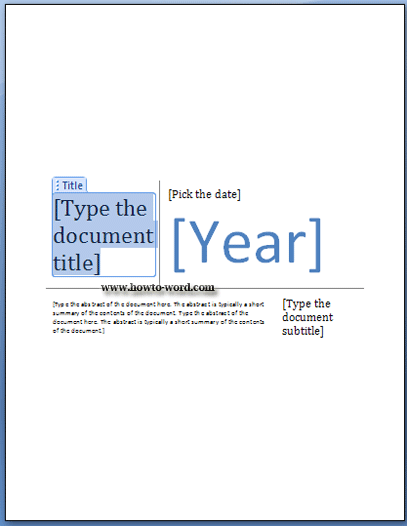
Austere
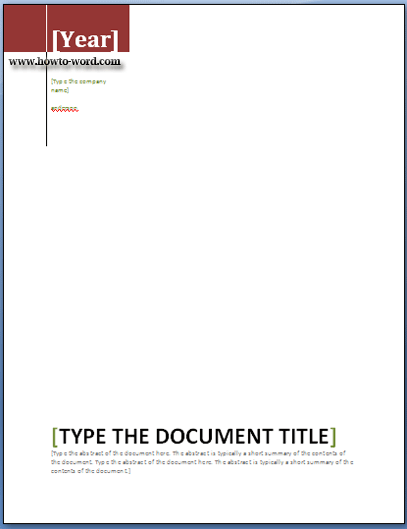
Conservative
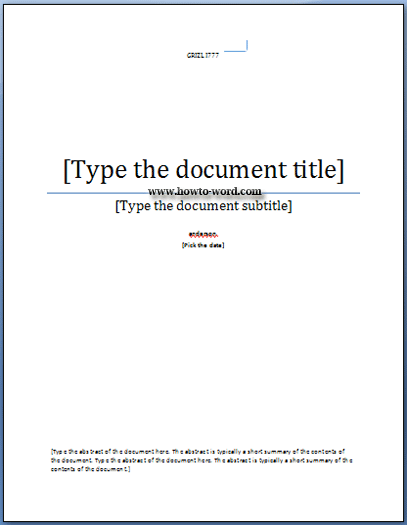
Contrast
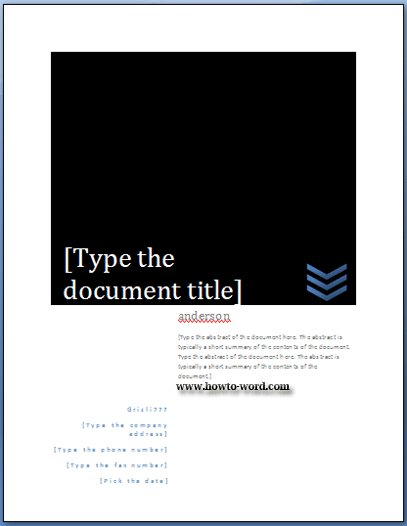
Cubicles
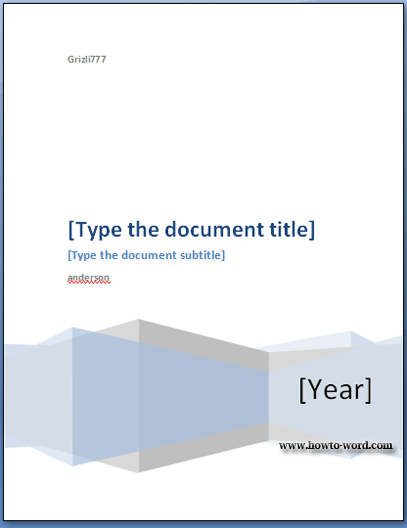
Exposure

Mod
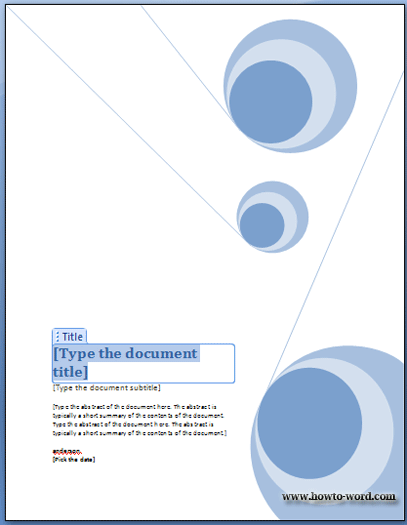
Motion
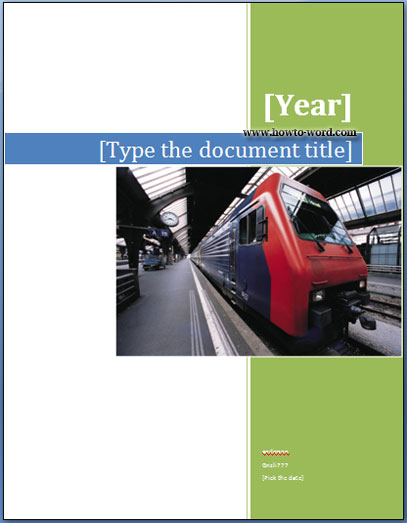
Pinstripes
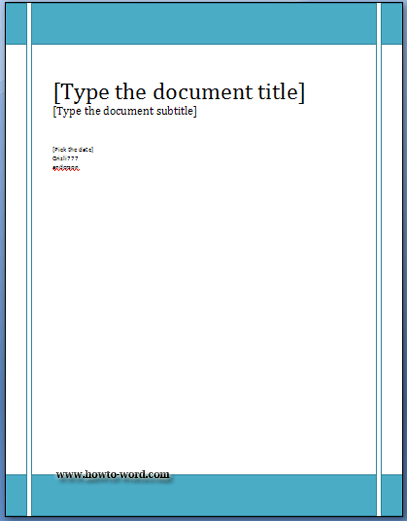
Puzzle
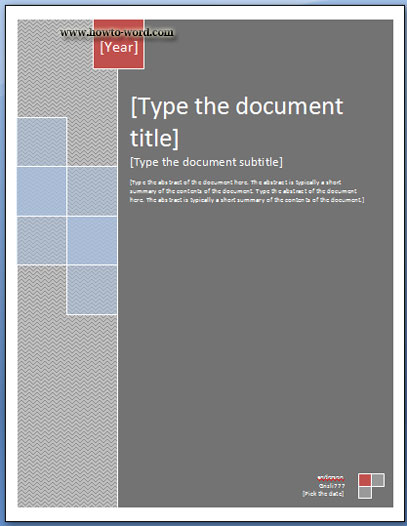
Sideline
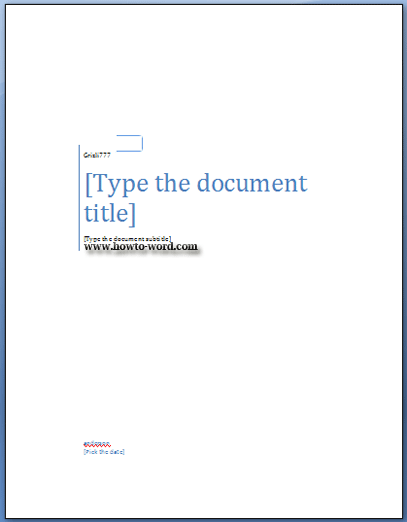
Stacks
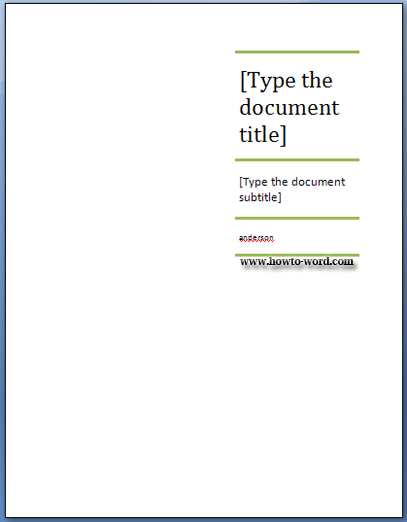
Tiles
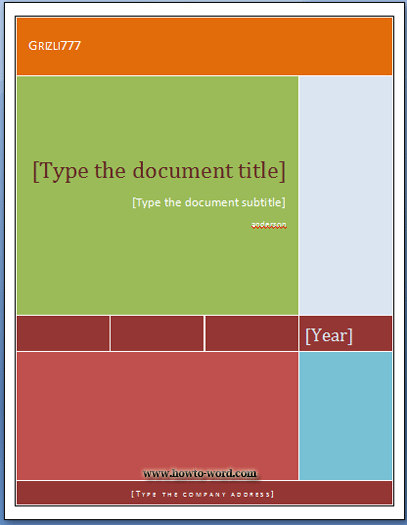
Transcend

As you can see above, there are many cover pages in Microsoft Word 2007 available to insert to your document. Found any favorite one? Just pick it easily as showing in the above method.
















