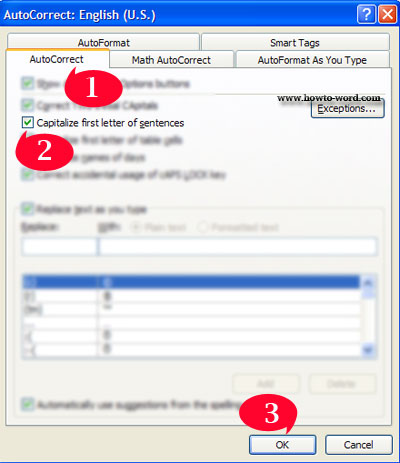To stop the automatically capitalize the first letter of the sentences what you have to do are
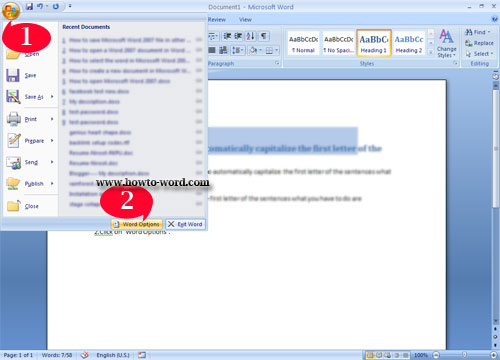
1. Click on ‘Office Button’.
2. Click on ‘Word Options’.
Now under the ‘Word Options’ in the ‘proofing’ topic click ‘AutoCorrect Options..’ button. Now your Microsoft word 2007 screen should be like below.
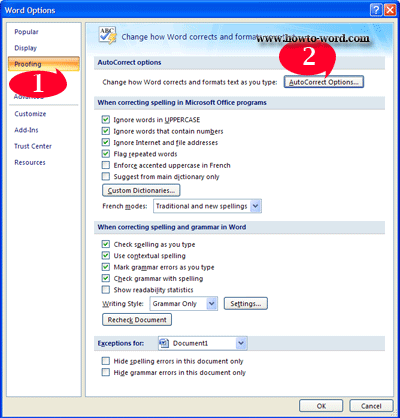
Once you click on the ‘AutoCorrect Options..’ button , under the ‘AutoCorrect’ tab you will see ‘Capitalize first letter of sentences’ check box is selected. Now what you need to do is just ‘clear’ or ‘un-select’ it, and then clicks ‘OK’, then ‘OK’ again. – finish!!