Add border in word
It is quite similar to how to add a border in word topic but just a little bit different as we will not add borders for microsoft word for whole document but we will do it just for the first page only!!
Yes, it's easy but if you don't do it often you may forgot it and this is how I will review it for you!!
Let's add border in word!!
1. To add borders for ms word, first of all, open your Word 2007
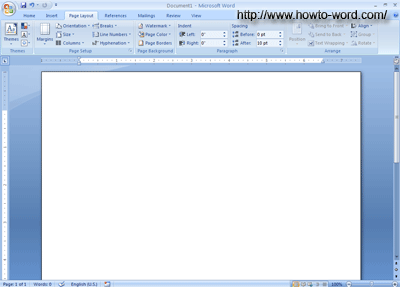 |
| before we add border for microsoft word |
2. Now what you need to do is, click Page Layout tab then click Page Borders as show in a picture below.
 |
| step of how to add microsoft word border |
3.Once you click on it (as describe above) you will see this!!
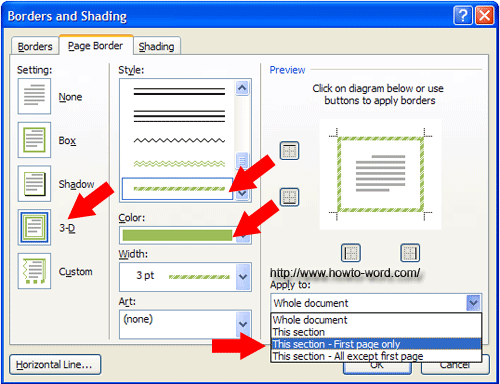
What do you want it look like?
The RED ARROW above are the topics you need to consider. If you need your border look like 3-D, just look at the Setting topic then click 3-D
Now click the Style you like, Color or Width then click OK.
Then you will get this. TADAAA..
a border for word!!

















