The first one
1. Open Word 2007 (as you may notice, now we don't have any vertical ruler and horizontal ruler)
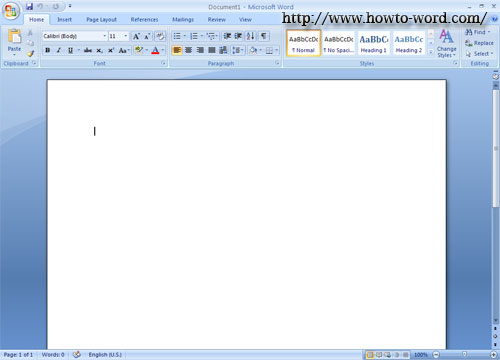
2. Click 'View Ruler' at the top of the vertical scroll bar.
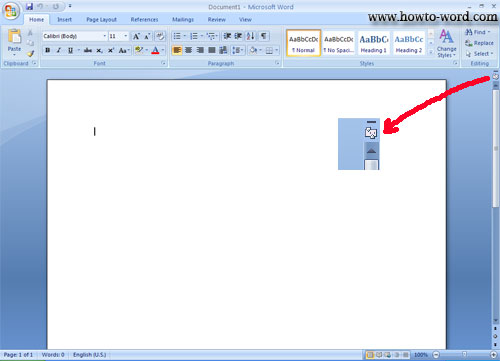
3. Once you clicked, the horizontal ruler and vertical rulers appeared.
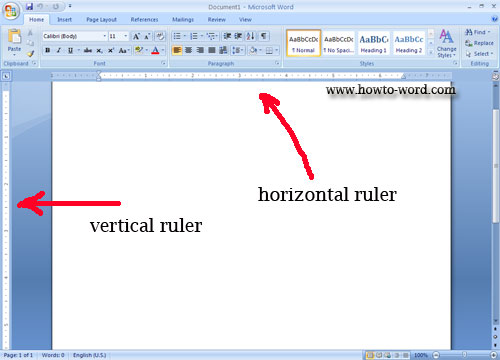
4. To hide rulers, just click the same button again. (as in no.1)
Second Option
1. Open Word 2007
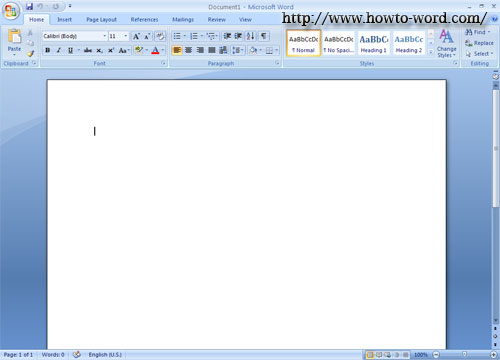
2. Click 'View' tab
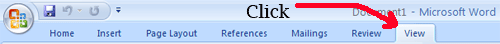
3. Select 'Ruler'

4. Now your ruler appeared!!
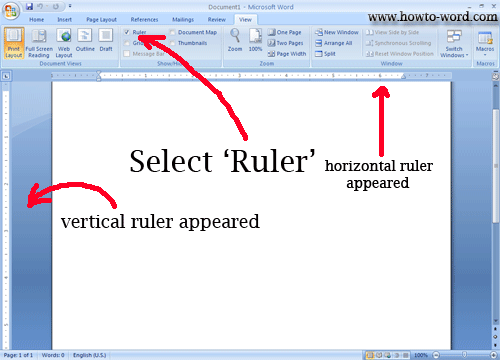
5. To hide the rulers, click the same button!!

















