This is how to change the color scheme in Microsoft Word 2007
1. Open Microsoft Word 2007
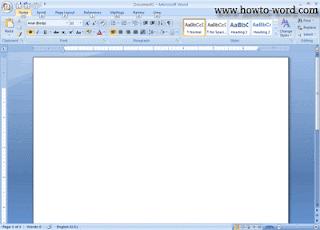
2. Click the 'Office Button'

3. Click 'Word Options'
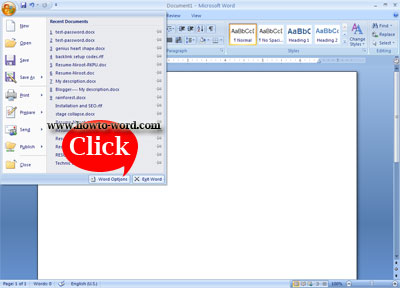
4. After you did the step 3. You will automatically open a small window and now you are at the 'Popular' tab. Look at your right hand-side, try to find the word 'Color scheme' and change the color there.
 |
| There are Blue, Silber, Black available in this section. |
5. Done!! And these are the results when you changed the color scheme in Microsoft Word 2007.
Blue scheme in Microsoft Word 2007
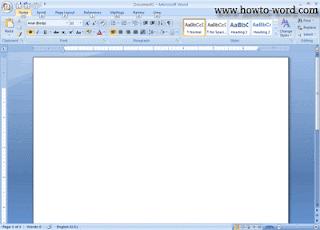
Silver scheme in Microsoft Word 2007
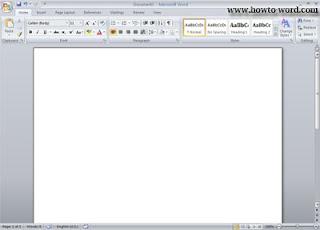
Black scheme in Microsoft Word 2007
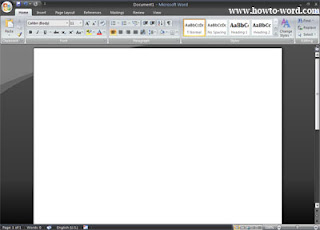
How to show or hide ribbon in Microsoft Word 2007
Not like the previous version!! Microsoft Word 2007 allow you to show or hide the ribbon easily for your convenience!!
How to show ruler in Microsoft Word
Your ruler disappear? Try this tutorial.
How to watermark in Microsoft Word
Put the watermark in Microsoft word easily just follow this step.
How to print on an envelope in Microsoft Word
Need to print on an envelope in Mircrosoft Word 2007? Read this.

















