
Hello and welcome, this is the tutorial for word 2007 which this page will mainly talk about the Microsoft Word shortcuts. As you are already know that there are many of keyboard shortcuts for Word. In this article I will show you some of them!!
No no no, no serious I promise it's fun!!
You might not know that in Word 2007 we use it everyday, there are something behind. If you just open the new document, type and save..there is no something new. Our MS Word tutorial will show you something that some of you may don't know this before!!
1. Now I open my MS word 2007 and it looks like this..(yeah there is nothing special, just what we have seen it everyday)
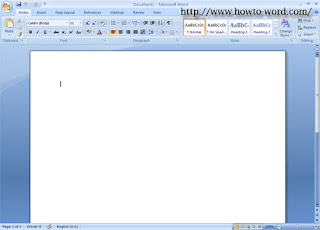
2. But check this out, see what happen when I press 'Alt' on my keyboard.
Wo-ho..

As shown on the picture above means that as long as you can see the small box appears -- as now there are F, 1, 2, 3, H, N, P, S, M, R, W place on each tab. Once you press a letter on your keyboard Word 2007 will take you to the tab under the small box letter and open it for you immediately!!
What to do if you want to use each tool under 'Home' tab without using the mouse?
As now we are under the 'Home' tab what you have to do is just press 'H' on your keyboard and you will see this..
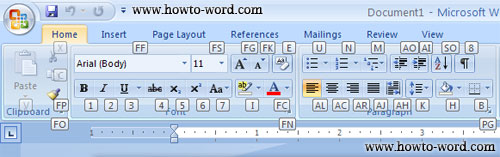
Well, with the example above. You can do this step to find shortcuts for Microsoft Word on the Ribbon User Interface each tab easily!!
Note: To cancel the action just press 'Alt' on your keyboard again.
















