1. Open your document.
2. Press ‘Ctrl’ + ‘H’ in your keyboard or you may click ‘Replace’ in ‘Home’ tab.

Then your Word document will look like this.
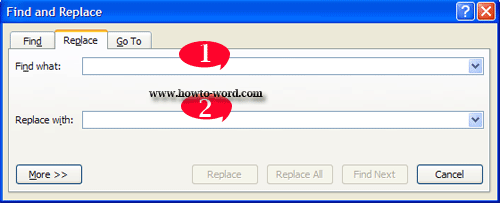
As the picture above,
1. Typing the word you want to find.
2. Typing the word you want to replace.
That ‘s all for how to find and replace text in Microsoft Word.
















