Solution
If you have the arrow left symbol appears in your document as the below picture and you want to remove it or you don’t want it appears anymore this tutorial can help you!!

What is the Arrow Left symbol in Microsoft Word means?
This is the symbol that tells you that you have pressed the ‘Tab’ in your keyboard. Every time you press ‘tab’ it will show you this. It happens because the ‘Tab characters’ has selected. Anyway if you would like to remove it you have to unselect it by doing these steps.
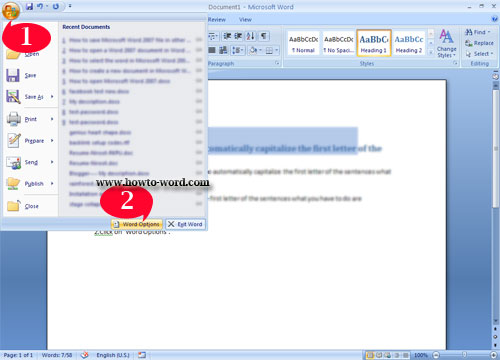
1. Click ‘Office Button’.
2. Click ‘Word Options’.
Once you click ‘Word Options’ you will see this.
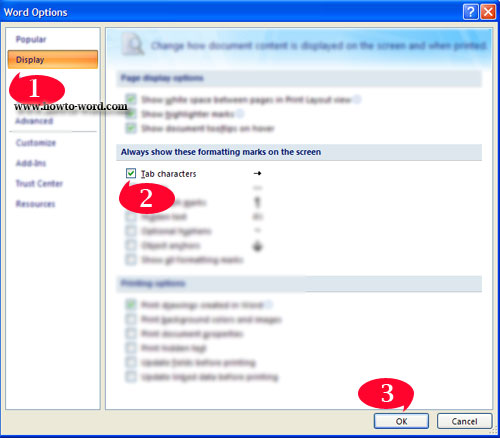
1. Click ‘Display’.
2. Under ‘Always show these formatting marks on the screen’ you will see now the ‘Tab characters’ was selected. Now what you have to do is just ‘clear’ or ‘Unselect’ it.
3. Click ‘Ok’.
Now the arrow left symbol will disappear and will not annoy you anymore – finish, now enjoy your work!!
















