This tutorial will show you how to insert a copyright symbol into your document. The symbol that we are going to create it looks like this ©
There are 2 methods you can add the copyright symbol into you document for Microsoft word 2007.
The first one.
You just type ‘(’ and follow with ‘c’ then close it with ‘)’ it will turn to © automatically.
The second one.
Go to the ‘Insert’ tab then click ‘Symbol’.
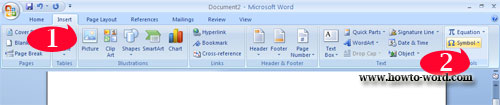
Then you will see this.

Now just click the first one and it will add into your document – finish!!
















