Why it has to be complex setting anything while there are a lot of templates for word 2007 you can pick them easily?
If you have ever thought this, you may be missing something that Microsoft word specially created for us. Why? Because you don’t have to design any font size, color or anything to make your documents look interesting what you have to do is just click and click!!
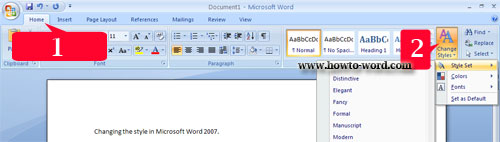
1. Don’t have to go to any special tab. Just when you open your Microsoft Word 2007 it will show you the ‘Home’ tab automatically.
2. Click ‘Change Styles’.
Then Microsoft Word will show you a lot of the styles you can use and what you have to do is just pick your favorite one!!
Now I will show you how it looks like when I click each style.

It shows this.
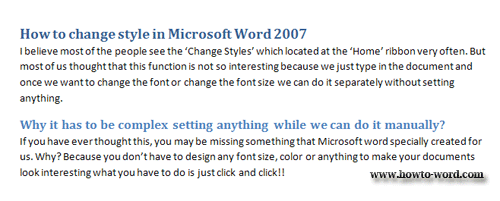
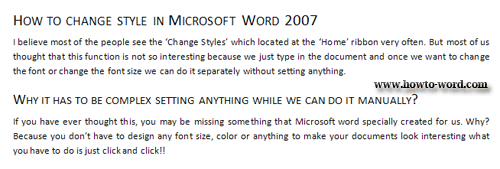
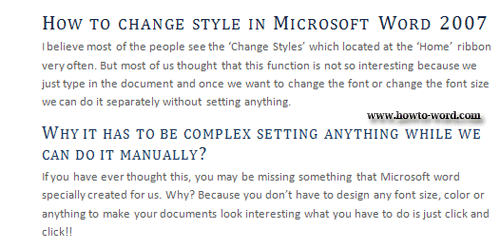
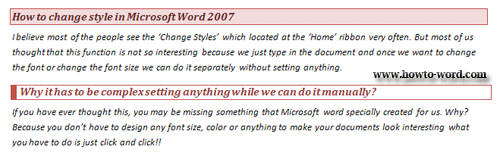
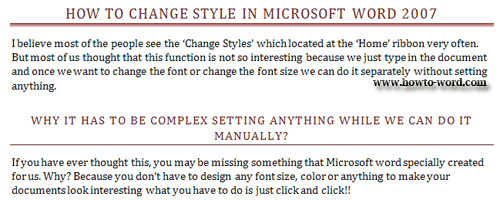
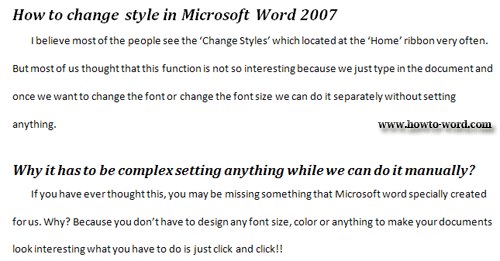
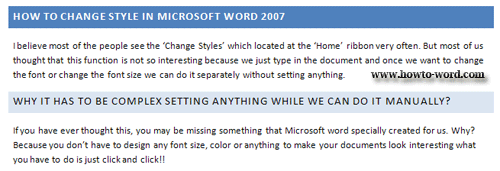
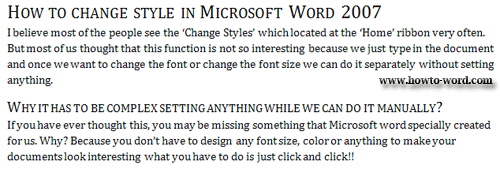
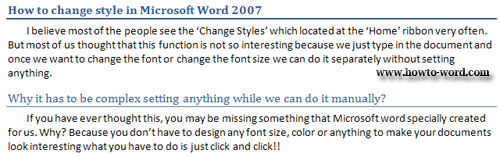
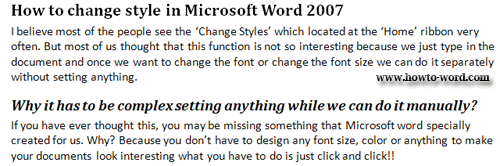
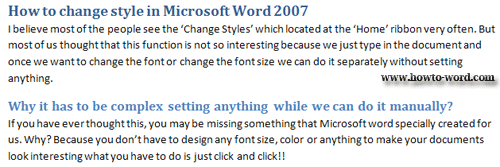
As you can see all above, there are many designs that available for you. And as I have mentioned before what you have to do is just click and click and that’s all!!
Hotkeys for the outline view when working with documents and web pages
Shortcut keys you should know when you works with documents and pages
MS Word shortcut of switching to another view when working on documents and Web pages
Read and know how to switch to another view when working on documents and web pages.
What is the ribbon in Microsoft Word
Do you know what is the ribbon in Microsoft Word? Especially if you are working on Microsoft Word 2007 you should read this tutorial because this tutorial will explain you clearly about what the ribbon in Microsoft Word is.
How to show or hide ribbon in Microsoft Word 2007
Already know the ribbon in Microsoft Word 2007? Now, let's try showing and hiding them!!

















