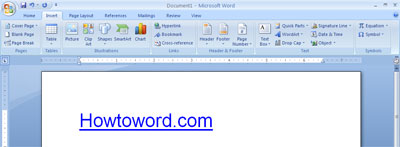1. Highlight the text or click on a picture you want to show as the hyperlink.
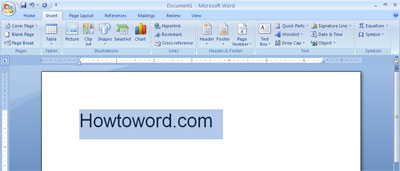
2. Go to 'Insert' tab, under the 'Links' group click 'Hyperlink'
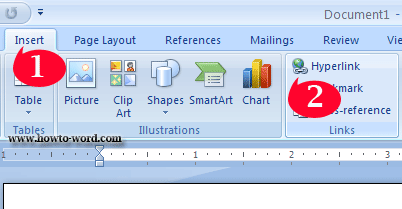
3. Then put the url you want to link in the 'Address' box and click 'OK'.
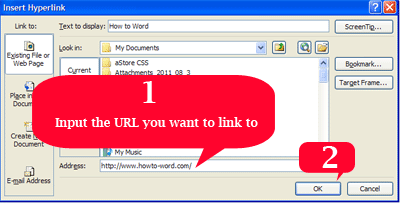
4. Done, now your Microsoft Word 2007 should look like this.