No, I am not talking about the find and replace function that most of us are familiar with. But I am talking about the function that it will replace the text automatically every time you type and your texts will change immediately without pressing any ‘convert’ button!! But what you need to have is a little patient to set up the text you want. Actually how much you are tired depend on how much the texts you want to replace.
For normal use, this tip may unnecessary but for the one who want to rewrite the article. This tip really works for you!!
Step 1
And these are what you need to do!!!
1. Go to the ‘Office Button’ on your top left screen.
2. Then click on the ‘Word Options’.
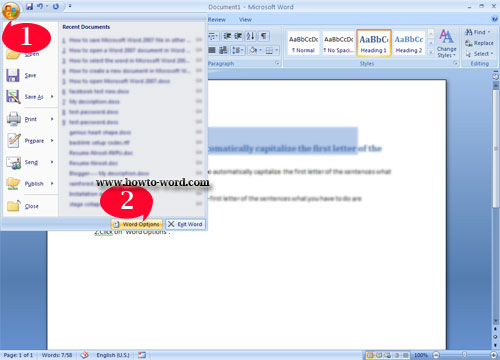
Step 2
Once you click on the ‘Word Options’. Your Microsoft Word 2007 screen should look like this.
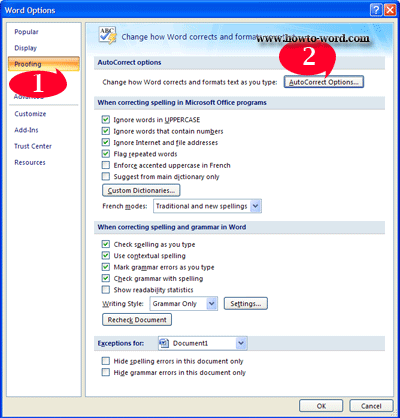
As describe in the picture above
1. Click on ‘Proofing’ topic
2. Click on ’AutoCorrect Options…’
Step 3
Now you will see this.
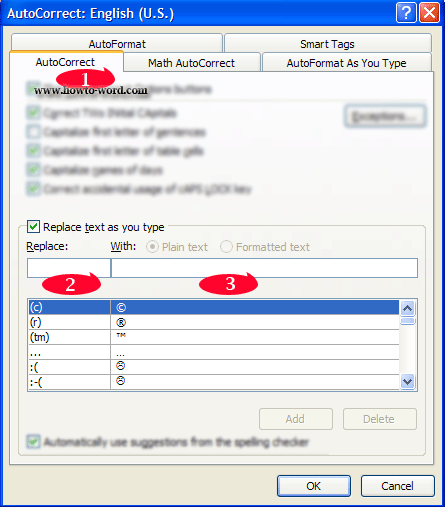
1. Under ‘AutoCorrect’ tab
2. Put the word you want it to be replaced.
3. Put the new word you want replace.
Let’s test to see how it works.
As you can see in the picture step 3 now I will type the word ‘good’ in No.2 and I will replace the word ‘good’ with ‘first-class’ so I will put the word ‘first-class’ in No.3 , so my screen will look like this.
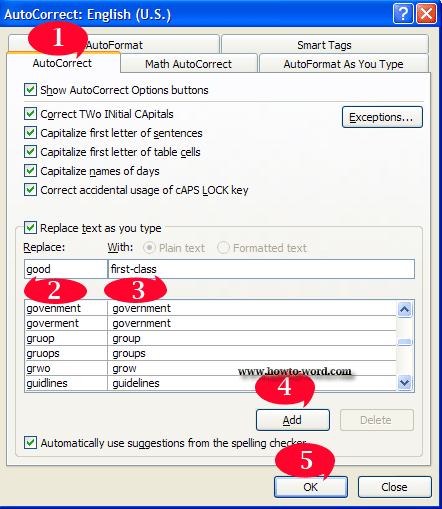
1. Go to the ‘AutoCorrect’ tab.
2. Put the text ‘good’
3. Put the text ’first-class’.
4. Click ‘Add’ button.
5. Click ‘OK’.
As I try typing ‘This is a good hotel.’ It automatically turns to be ‘This is a first-class hotel.’ Immediately.
Turn to normal
To delete the text or if you don’t want it to replace any word anymore just go to the ‘AutoCorrect’ dialog box again (as show in picture above), then click the line you want to delete, click ‘Delete’ and ‘OK’ now everything turn to normal and there is nothing to be worried about.
How to put a hyper link on Microsoft word 2007
Read this article and you will know how to put a hyper link in your document
while using Microsoft Word 2007 easily.
How to show ruler in Microsoft Word
Not every time you can show ruler in Microsoft Word, read why and how here.
How to square in Microsoft Word
Read this and you will now how to square in Microsoft Word next time you use it.
How to add developer tab to ribbon word 2007
What is the developer tab? how to add it to ribbon word 2007? read here.
















