
But unfortunately you mouse doesn't work. What should you do for this situation? This Microsoft Word 2007 tutorial will show you how.
1. Open the Microsoft Word 2007.
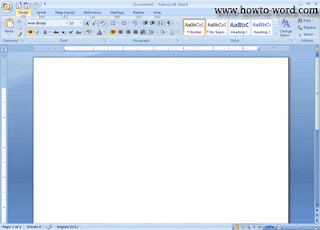
2. If your mouse works when you do a right click it will show a shortcut menu for the selected command like this.
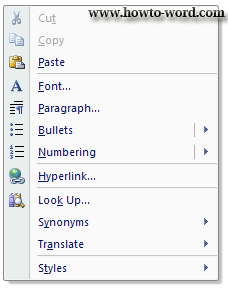
3. But if your mouse doesn't work. You may press this..

4. But if the keyboard button in step 3 broken. These are the buttons you have to press.
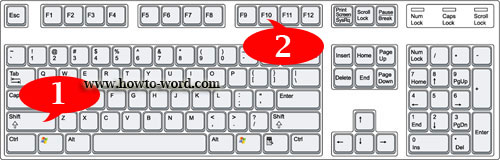
Yes, Shift + F10 when you press these buttons it shows the same result as you do right click or press the button in step 3. Try it yourself, it's fun!!

















