If you want to..
Move around the preview page when zoomed in. Press Arrow keys
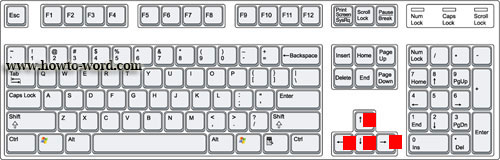
Move by one preview page when zoomed out. Press PAGE UP or PAGE DOWN
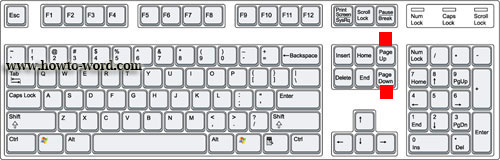
Print a document. Press CTRL+P
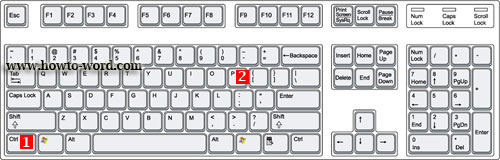
Switch in or out of print preview. Press CTRL+ALT+I
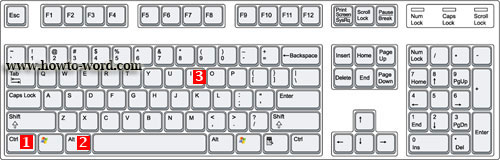
Move to the first preview page when zoomed out. Press CTRL+HOME
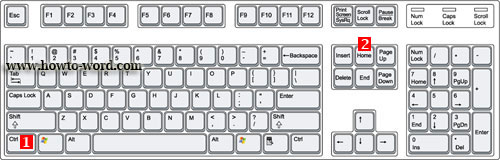
Move to the last preview page when zoomed out. Press CTRL+END
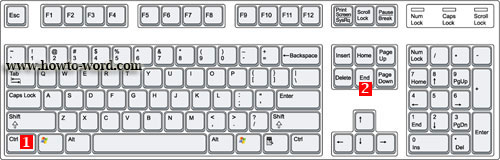
Basic MS Word short cut keys you should know
A Basic short cut keys you should know when working with Microsoft Word 2007.
Short cut keys to create, open, close, save and do more in MS Word
Tips to create, open and do other activities faster in Microsoft Word
MS Word Hotkeys you must know when working with a text
Short Keys you should know related a text in Microsoft Word 2007
MS Word shortcut of switching to another view when working on documents and Web pages
Learn a shortcut to switch to another view when working on documents and Web pages
Hotkeys for the outline view when working with documents and web pages
Read tips of the Hotkeys for the outline view when working with documents and web pages.
















