
In microsoft word 2007 whether you want to insert office clip art or you will use word 2007 insert picture from scanner you can insert multiple pictures into word easily!! This tutorial will show you how to insert picture in word just a few simple steps.
1. Open Microsoft Word 2007
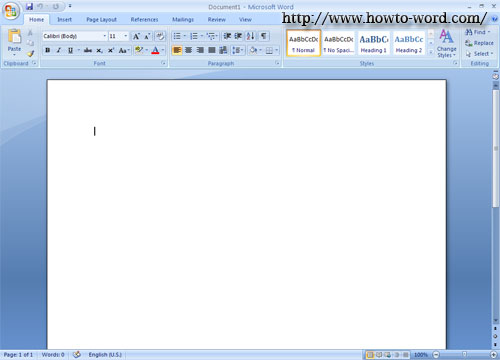
2.Click tab 'Insert'
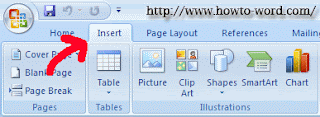
3.1 For office clip art, click 'Clip Art' icon.

3.2 Insert picture from scanner to word 2007 or insert from your computer, click 'Picture' icon.


















