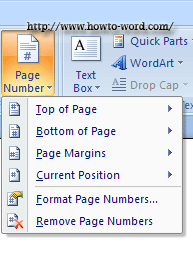This is how to insert page number in Word 2007
Short cut of adding page numbers in word 2007
Click on the picture to enlarge
Step by step of inserting page numbers in word 2007
1.Open Microsoft Word 2007 (yes, because we are adding page numbers in word 2007)
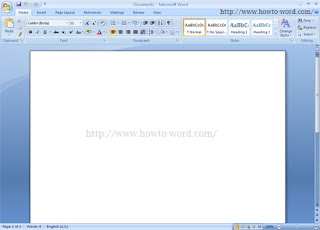
2.Click the tab called 'Insert'
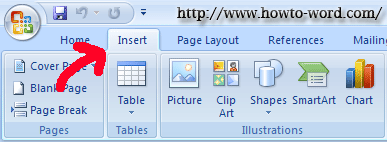
3.Click on the 'Page Number' icon.

Now you are ready to insert page numbers in word 2007. Just select the best style and insert page number as you want.