See how you can use Microsoft Word Art
1. To use MS Word Art, you need to open Microsoft Word 2007.
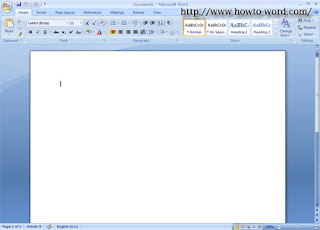
2. Click tab 'Insert'.
3. Click 'WordArt'

4. After you clicked WordArt above. You will see the WordArt gallery and there are many of word art styles. Now select the best WordArt style that you want. The below is a picture of Microsoft Word Art templates.
 |
| Wordart gallery |
Tip: Jut like other versions, in this Word Art in MS Word 2007 you can convert the existing text to WordArt too!!
Just highlight your existing text and do the same as the steps above so it might be look like this!!
 |
| Some results of wordart gallery |
Word Art Microsoft Word is a great tool. As you can see it is easy to use word art 2007 and that's all for how to use Microsoft Word Art, Enjoy creating your Word Art text!!

















