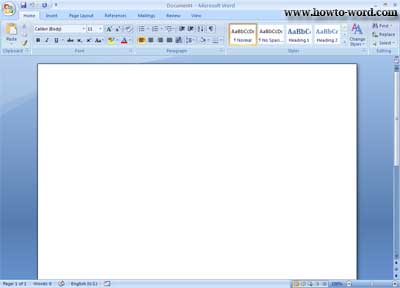To create a new document (or a blank document) in Microsoft Word 2007, what you need to do is just only follow these few simple steps.
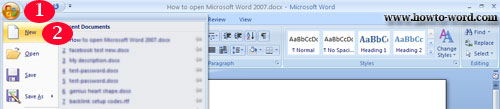
1.Click on the ‘Office Button’.
2.Click ‘New’.
Once you click ‘New’ as the instruction above. Your Microsoft Word 2007 should look like this.
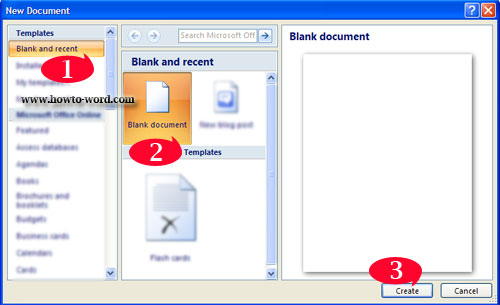
As the number above, under ‘Blank and recent’ click ‘Blank document’ then click ‘create’.
That‘s all for how to create a new document in Microsoft Word 2007. And now your page should look like this.