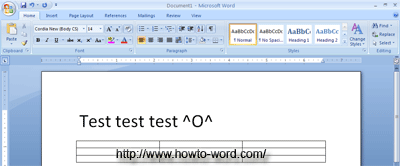No....it is not that easy in Microsoft Word 2007 and please believe me because I proved it already. For anyone who know how to do this you may skip this and read in our next topic but for anyone who don't try it yet or if you are trying to put the text before the table in Microsoft Word 2007 this tutorial will help you!!
1. Open Microsoft Word 2007
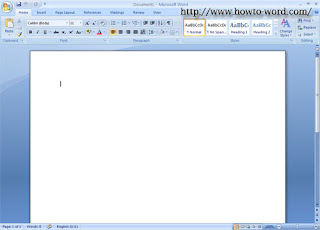
2. Now I will try creating a table for our tutorial.
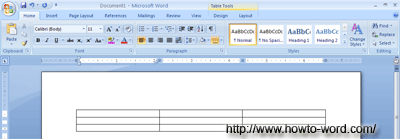
3. To insert a text before table you need to Click in the first cell in the first row of the table and then press Enter.
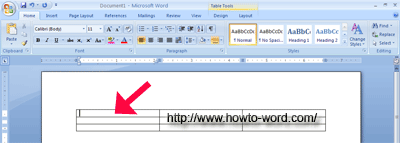
4. Now your document should look like this.
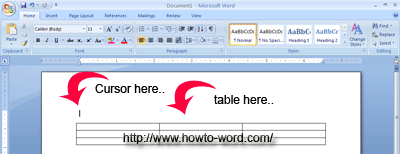
5. Now you can type any text you want!!