
This page will show you how to print multiple pages in Word. Especially if you are using office words 2007 this tutorial is really for you. (Anyway for other versions of MS Word I think you can adapt and using this method too.)
To print multiple page in Word you need to..
1. Open the file you want to print in MS Word 2007.
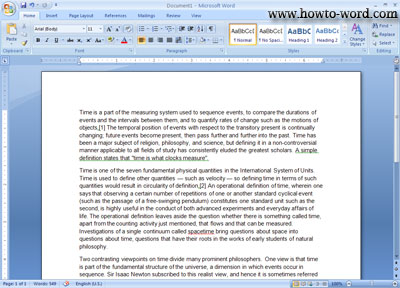
2. At your keyboard press 'Ctrl'+'P' and you will see this..
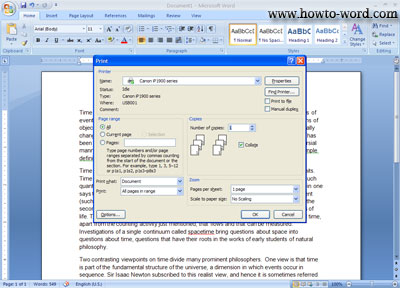
3. In put the number of copies you want to print in 'Number of copies' field.
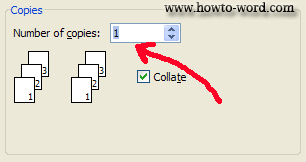
4. Once you click 'OK' MS Word will print your document as much as you input in the 'Number of copies' field, finish.















